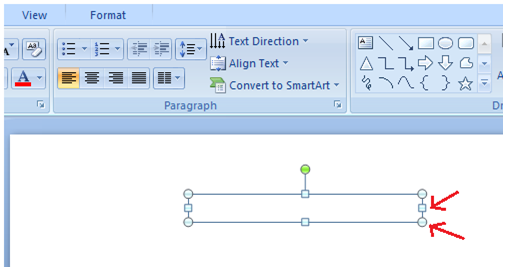In addition to placeholders you can insert text boxes in the slide. To add a text box follow the below listed steps.
- Open the Insert tab
- In Text group click the Text Box command
- Click on the slide and drag the cursor until text box takes the desired width
- Then release the mouse
See the image:

You can move and resize the text box. To move the text box click in the box and drag the mouse to the desired location.
See the image:
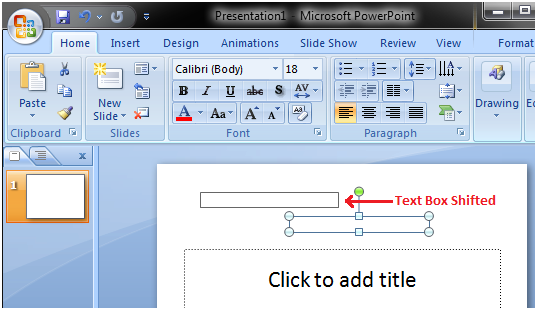
To resize the text box click the circle or square sizing handles of text box and drag the mouse to give it desired size.
See the image: