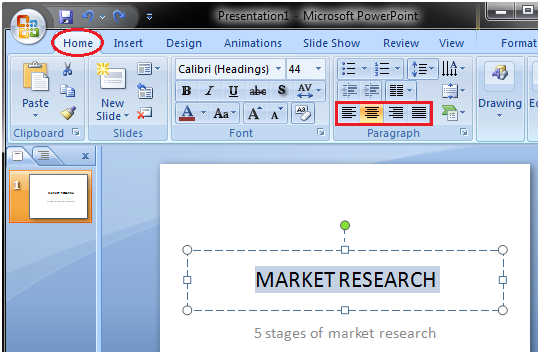- Select the text you want to change
- In Home tab locate the Font group
- In Font group click the drop-down arrow next to font color icon
- Font color menu appears
- Select the desired font color
See the image:
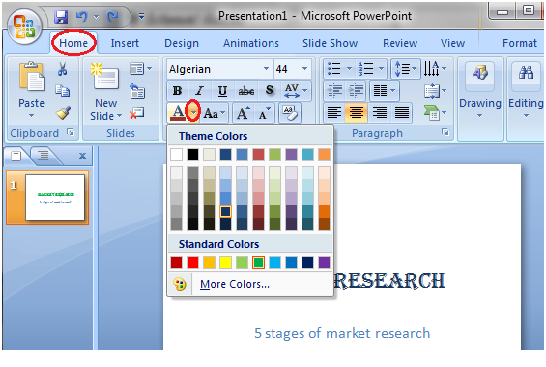
How to Change Text Alignment
- Select the text
- In Home tab locate the Paragraph group
- There are four alignment options at the bottom of Paragraph group
- Select the desired alignment option
The four alignment options are:
- Align Text Left: Aligns text towards left margin
- Center: Brings the text at center
- Align Text Right: Aligns text towards right margin
- Justify: Aligns text towards both left and right margin
See the image: