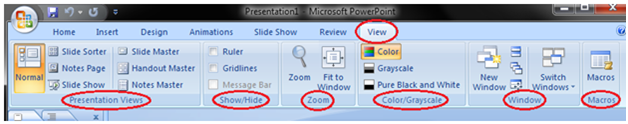Ribbon is located on the top of the PowerPoint window just below the Title bar. It is made up of seven tabs; Home, Insert, Design, Animations, Slide Show, Review and View. Each tab is divided into groups of related commands that are displayed on the Ribbon. To view additional commands of a group click the arrow at the right bottom corner of the group.
See the image:
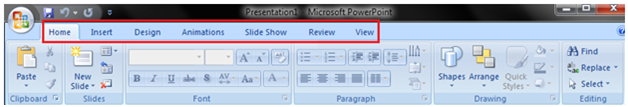
Features of the Tabs
The features of Home tab are Clipboard, Slides, Font, Paragraph, Drawing and Editing.
See the image:
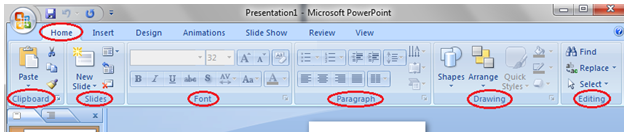
The features of Insert tab are Tables, Illustrations, Links, Text and Media Clips.
See the image:
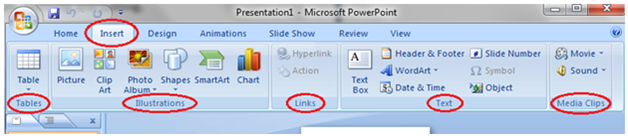
The features of Design tab are Page Setup, Themes and Background.
See the image:
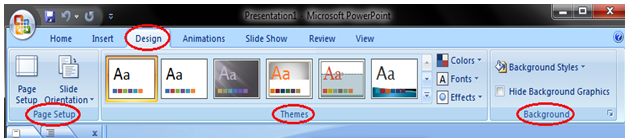
The features of Animations tab are Preview, Animations and Transition to This Slide.
See the image:
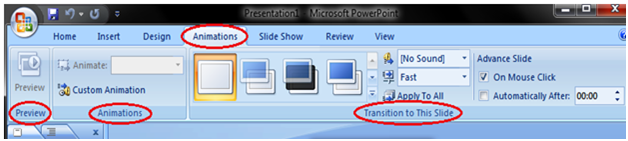
The features of Slide Show tab are Start Slide Show, Set Up and Monitors.
See the image:
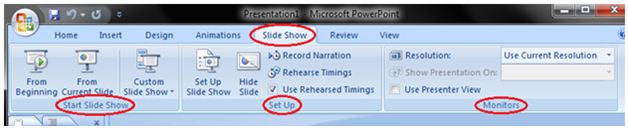
The features of Review tab are Proofing, Comments and Protect.
See the image:
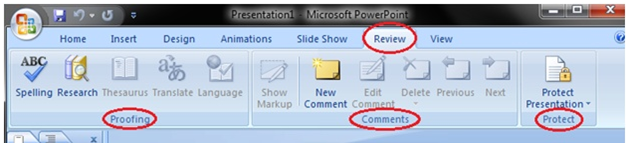
The features of View tab are Presentation Views, Show/Hide, Zoom, Color/Grayscale, Window and Macros.
See the image: