MS PowerPoint Tutorial

MS PowerPoint tutorial provides basic and advanced concepts of PowerPoint. Our PowerPoint tutorial is designed for beginners and professionals.
Microsoft PowerPoint is a computer application program written by Microsoft. It mainly used to Design for Presentation.
Our MS PowerPoint tutorial includes all topics of MS PowerPoint such as access toolbar, mini toolbar, themes, slide, placeholder, save presentation, change the background of themes, insert picture, edit picture, table format, insert chart, animation effect, and more.
Microsoft Office Button
Microsoft Office Button is located on the upper-left corner of the PowerPoint window.
See the image:
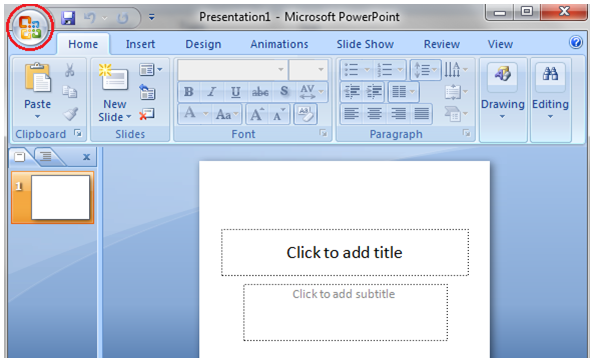
When you click the button it displays a menu with multiple options to perform different tasks.
See the image:
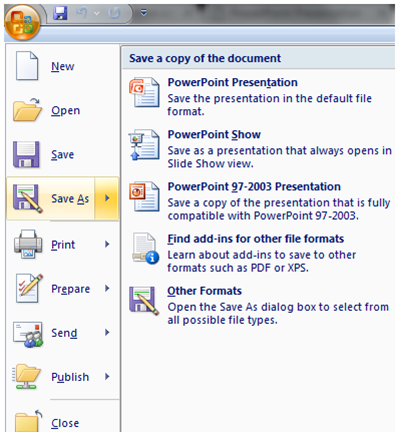
New: To create a new presentation
Open: To open an existing presentation
Save: To save changes made in the open presentation
Save As: To save the presentation with a specific name to a preferred location in the computer
Print: To print the hard copy of the open presentation
Prepare: To prepare the presentation for distribution
Send: To send the copy of the presentation to others
Publish: To distribute the presentation to others
Close: To close the open presentation
