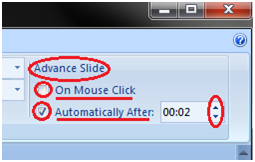- Select the slide
- Select the Animations tab
- In Transition to This Slide group locate the Advance Slide section
- It shows two options; On Mouse Click and Automatically After
- Enter the desired time for the selected slide in Automatically After option
- Select the next slide and choose the desired time
- Click Apply To All If you want to apply the same timing to all slides
See the image: