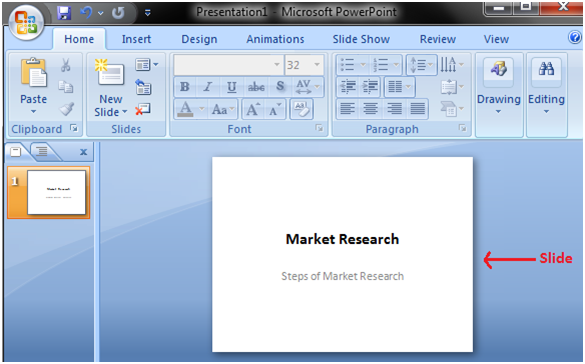When you open PowerPoint window by default a slide appears. The slide has two placeholders or text boxes. Additional text boxes can be added from the Insert tab.
To start creating presentation click on the placeholder or text box a blinking cursor will appear. Then type the title and click outside the box. The text box will disappear.
See the image.
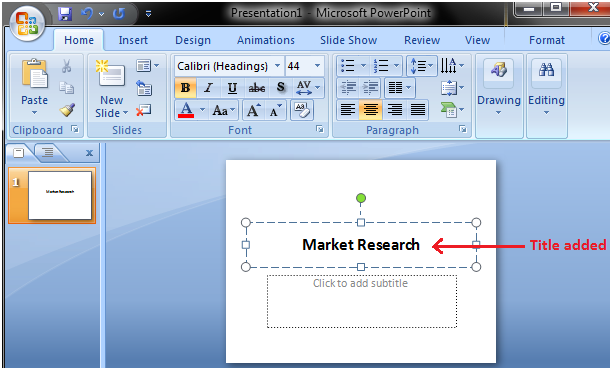
In a similar way, add text or subtitle to the other text box.
See the image:
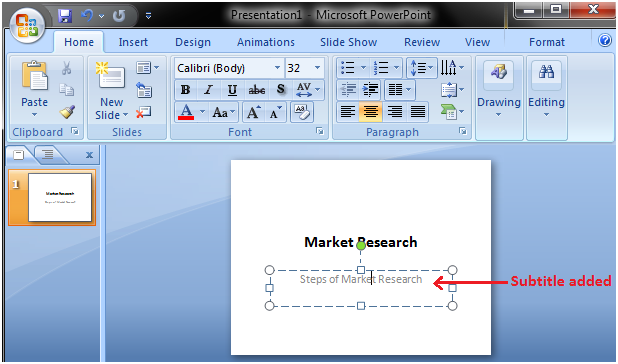
Click outside the text box and the slide will look like the image given below: