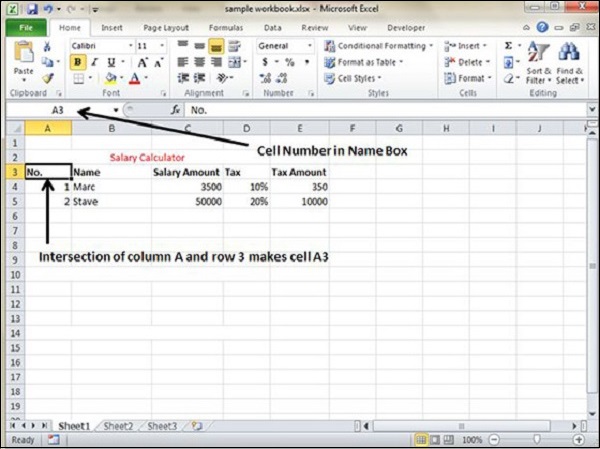Row and Column Basics
MS Excel is in tabular format consisting of rows and columns.
- Row runs horizontally while Column runs vertically.
- Each row is identified by row number, which runs vertically at the left side of the sheet.
- Each column is identified by column header, which runs horizontally at the top of the sheet.
For MS Excel 2010, Row numbers ranges from 1 to 1048576; in total 1048576 rows, and Columns ranges from A to XFD; in total 16384 columns.
Navigation with Rows and Columns
Let us see how to move to the last row or the last column.
- You can go to the last row by clicking Control + Down Navigation arrow.
- You can go to the last column by clicking Control + Right Navigation arrow.

Cell Introduction
The intersection of rows and columns is called cell.
Cell is identified with Combination of column header and row number.
For example − A1, A2.